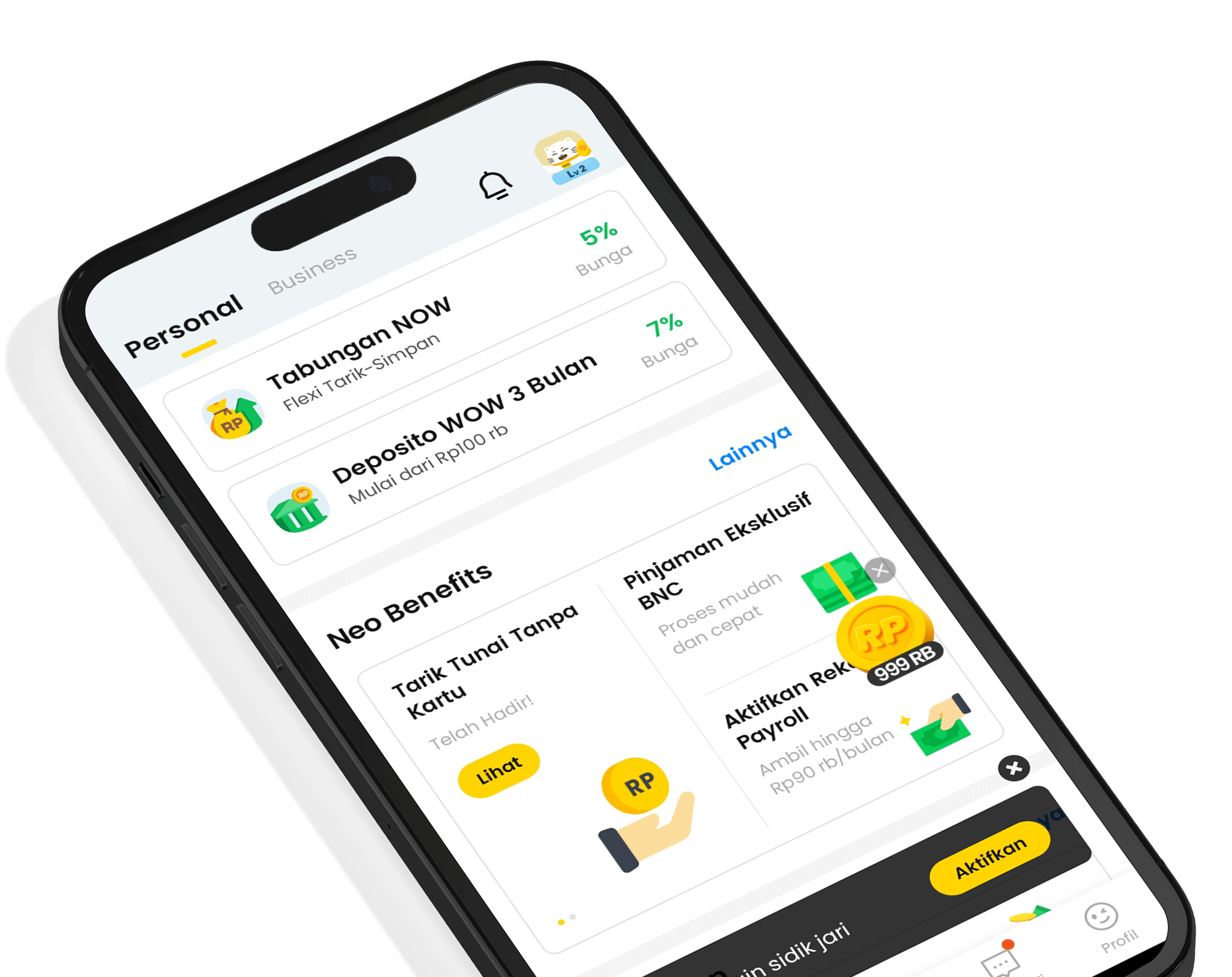From selecting items to making payments, everything is designed for user satisfaction.
If you enjoy online shopping or frequently use financial apps, you're probably already familiar with virtual accounts. Whether it’s for topping up an e-wallet or checking out your shopping cart, virtual accounts are a common payment method.
As e-commerce continues to grow in popularity across Indonesia, customers like you naturally seek more convenient ways to transact online—one of which is using virtual accounts for payments or topping up e-wallets.
What is a Virtual Account?
As the name implies, a virtual account is a non-physical bank account represented by a unique customer ID number used for payment transactions. This ID is typically issued by a bank at the request of a company to facilitate transactions.
Each virtual bank account is unique to each customer. For every transaction, a different virtual account number is usually assigned. There are two common types of virtual accounts:
Fixed Virtual Account
A fixed virtual account is a consistent and unique virtual account number assigned to a single customer for all transactions. It’s similar to how e-wallet apps use a user’s mobile number as their ID.
This type allows repeated transactions—like topping up an e-wallet—without needing a new ID number each time.
Non-Fixed Virtual Account
On the other hand, a non-fixed virtual account is a randomly generated unique number that’s usually valid for a single transaction. For example, when a customer checks out and pays via virtual account in an e-commerce store, the virtual account number given can only be used for that specific transaction.
Read: Still Confused About Opening a neobank Account? Here’s How!
Difference Between a Virtual Account and a Regular Bank Transfer
The main difference between a virtual account and a regular bank transfer lies in efficiency. With standard bank transfers, everything must be done manually: entering the recipient’s account number, transfer amount, and sending proof of payment, such as a photo or screenshot of the receipt.
With a virtual account, you don't need to send payment proof, enter the amount manually, or double-check the account number.
Just enter the virtual account number, and the recipient's name and the correct payment amount will automatically appear. Once the payment is completed, the billing system will instantly recognize your transaction.
Advantages of Using a Bank Virtual Account
Faster and More Convenient
Transactions made through virtual accounts are automatically recorded. The unique customer number linked to the virtual account lets the seller instantly identify who made the payment, allowing them to process your order faster.
With manual bank transfers, sellers must wait to receive payment proof and confirm whether the funds have reached their account.
Simplifies the Payment Process
Virtual accounts benefit both businesses and customers. Customers can make payments from any bank that supports virtual account transfers.
You don’t need to borrow someone else’s account if yours is from a different bank than the seller's, just to avoid admin fees. You also don’t have to send any proof of payment since the transaction is automatically recorded.
Safer Transactions
Payments or top-ups using virtual accounts offer maximum security compared to manual transactions. You don’t have to worry about entering the wrong amount or recipient name.
Additionally, virtual account numbers can be set to expire after a single transaction, preventing misuse by unauthorized individuals.
In summary, virtual bank accounts significantly simplify online shopping, making the payment process far more efficient and hassle-free.
Read: The Right Way to Save to Make Your Dreams Come True with Neo Wish
How to Pay Using a Virtual Account
One of the reasons virtual account payments are so popular is because the process is super easy and fast. All you need is a payment code, which you receive after completing your purchase.
Just remember to select the virtual account payment method. If you choose a different method, the VA (virtual account) code will not appear.
Also, note that virtual account payments usually have a time limit. Make sure you complete the payment before the code expires. Here's a general guide for paying with a virtual account:
- Open your financial app
- Select the Transfer menu
- Choose Virtual Account Transfer
- Enter or paste the virtual account code you received
- Double-check the payment amount
- Enter your PIN
- Payment is complete
Using Virtual Accounts in the neobank App
You can use the virtual account feature in the neobank app. Try the HematPay Virtual Account in the neobank app by Bank Neo Commerce. It's not only easy and fast but also more affordable, as each transaction comes with a discount.
Your shopping becomes more efficient—just a few taps on your screen and your online purchase is paid.
How to Pay a VA Using neobank
- Choose “Transfer VA”
- Enter or paste the VA code from the merchant and select the receiving bank
- Enter the required payment amount
- Tap “Continue” and then “Confirm Transfer”
- Enter your PIN
- Payment is complete
If the payment goes through smoothly, your order will be processed faster too. Take advantage of the virtual account payment feature to make shopping easier—but don’t go overboard or overspend!
So, download the neobank app on PlayStore or App Store, and enjoy the ease and benefits of HematPay Virtual Account from Bank Neo Commerce.
For complete information and terms & conditions regarding VA Transfer, visit the link https://s.id/infovirtualaccount & if you want to shop directly using VA Transfer, click the link https://s.id/neovirtualaccount
***
PT Bank Neo Commerce Tbk is licensed and supervised by the Indonesia Financial Service Authority (OJK) and Bank Indonesia (BI), and an insured member of Deposit Insurance Corporation (LPS).