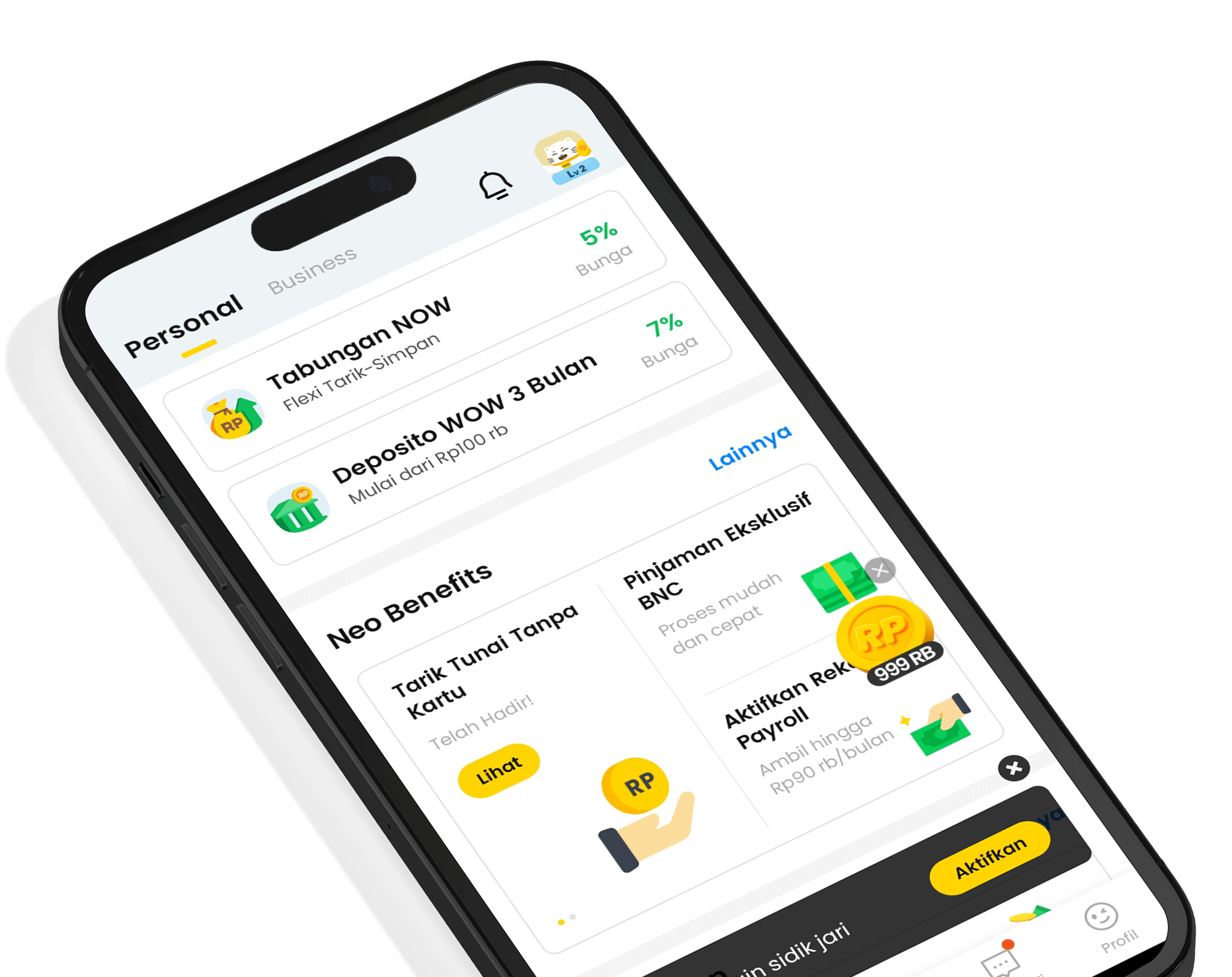Your benefits are just a few clicks away
Quick account setup, multiple free transfer, and no monthly fees.
Open your personal account now!

How to Open a Personal Account
Step 1
Open the neobank application, choose the language you prefer, and then tap "Register."
Step 2
Fill in the required data and select "Register Now."
Step 3
Read and understand the applicable T&C, then select "I have read and agree" to continue the process.
Step 4
Set password.
Step 5
Set gesture authentication.
Step 6
Select "Open Account Now."
Step 7
Upload a photo of your ID card (KTP) for the verification process.
Step 8
Fill in the address as per your ID card (KTP), then select "Verify Now."
Step 9
Provide the additional required information and tap "Next."
Step 10
Follow the on-screen instructions to complete the facial verification process.
Step 11
After the verification process is complete, you can enjoy the finest banking services offered by Bank Neo Commerce
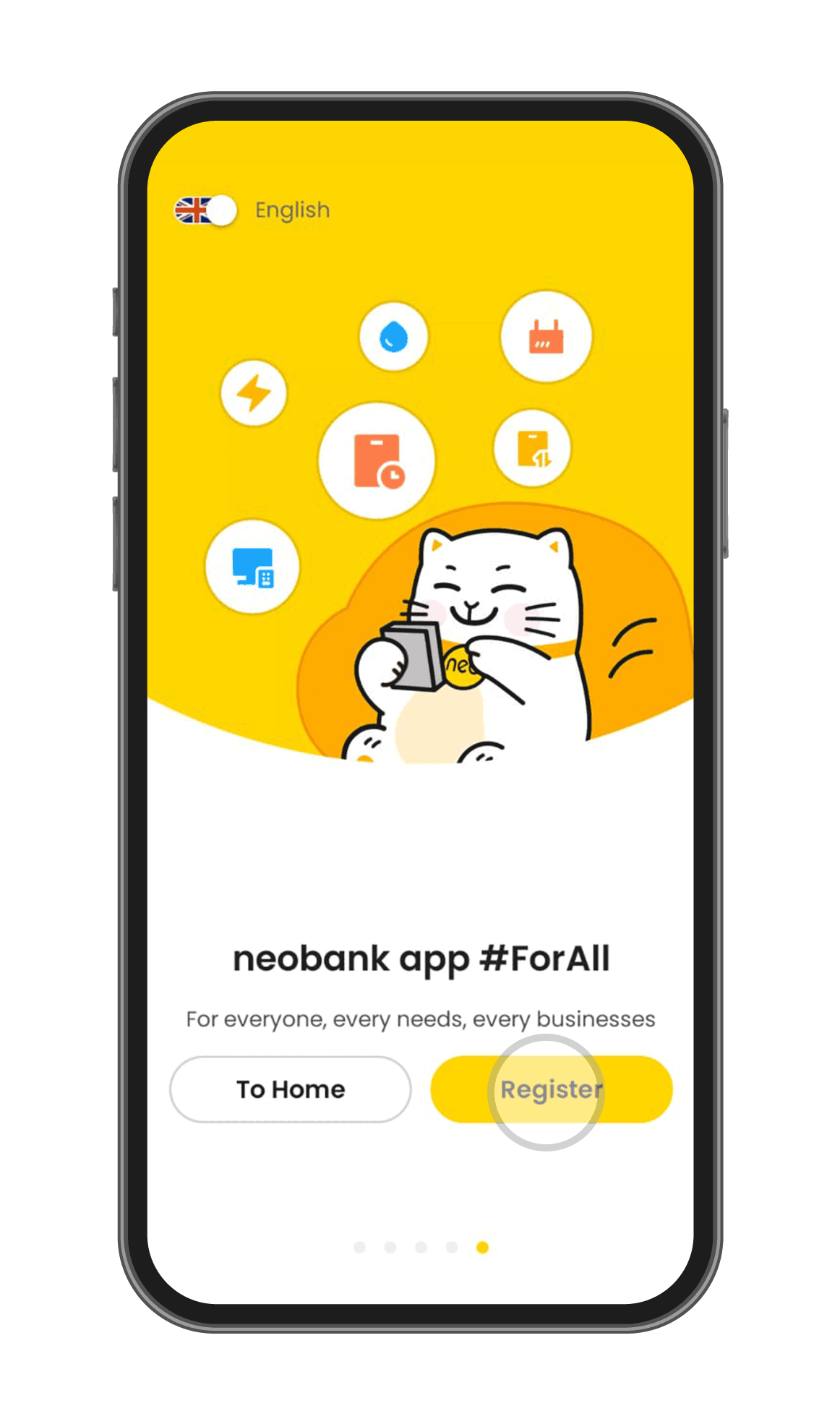
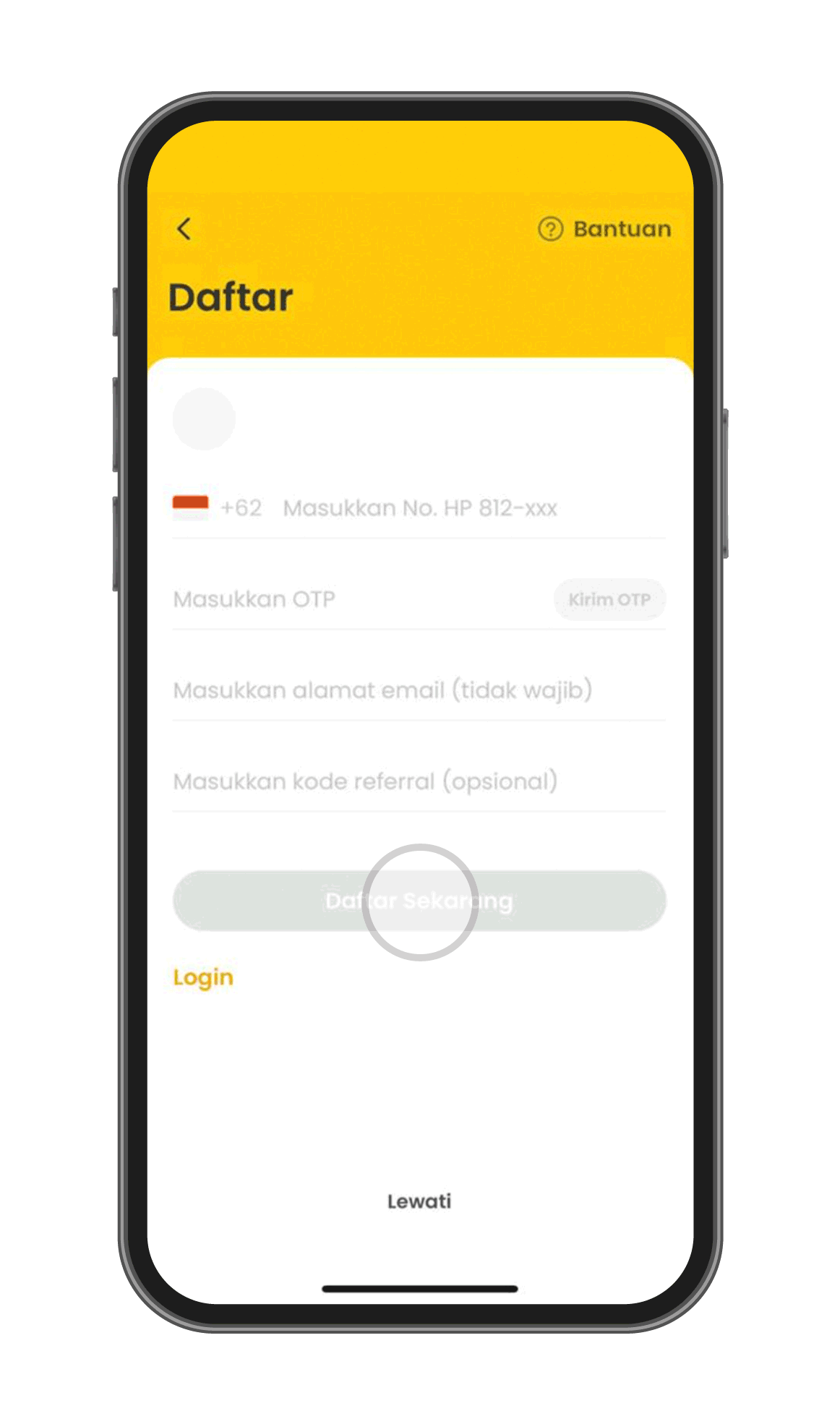
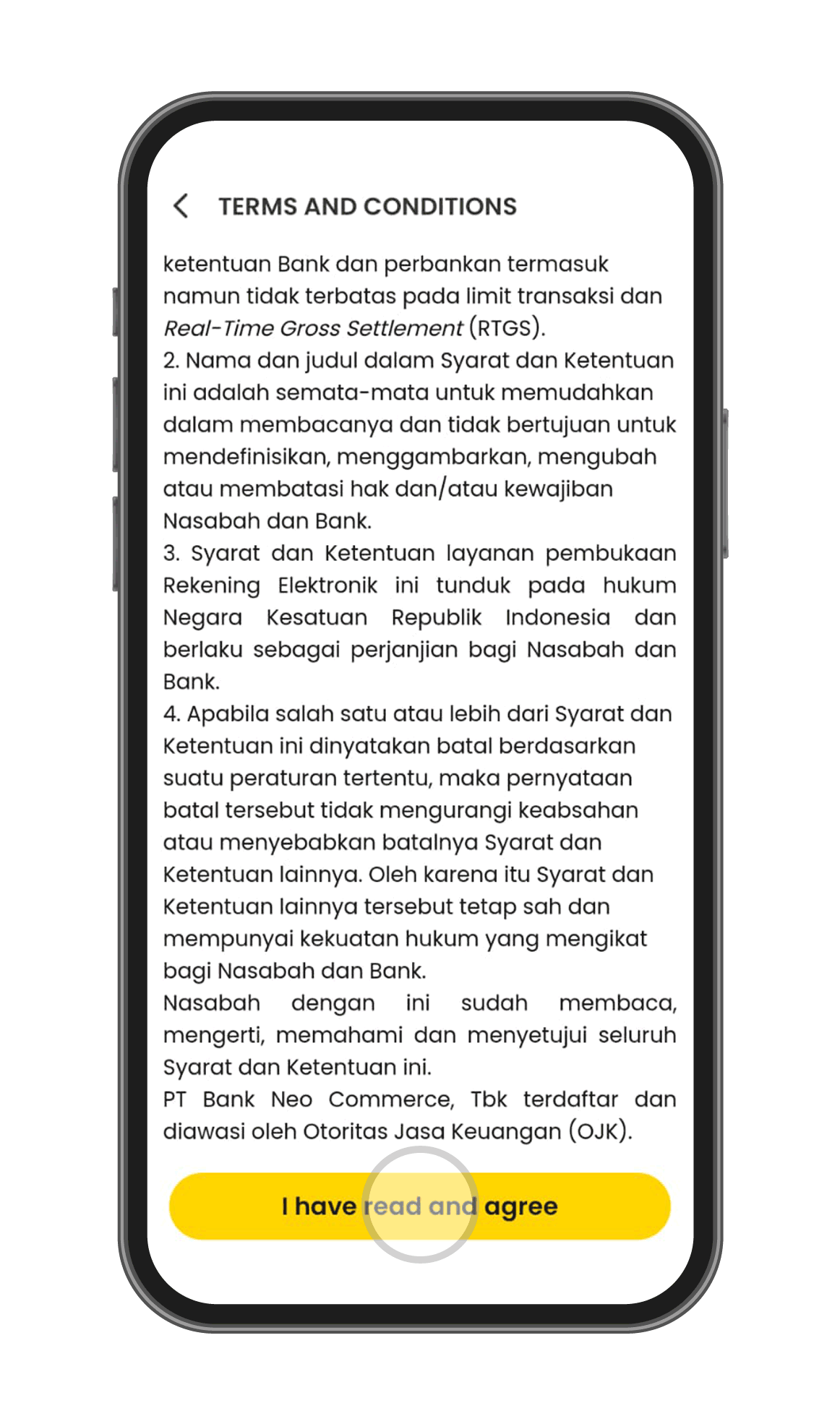
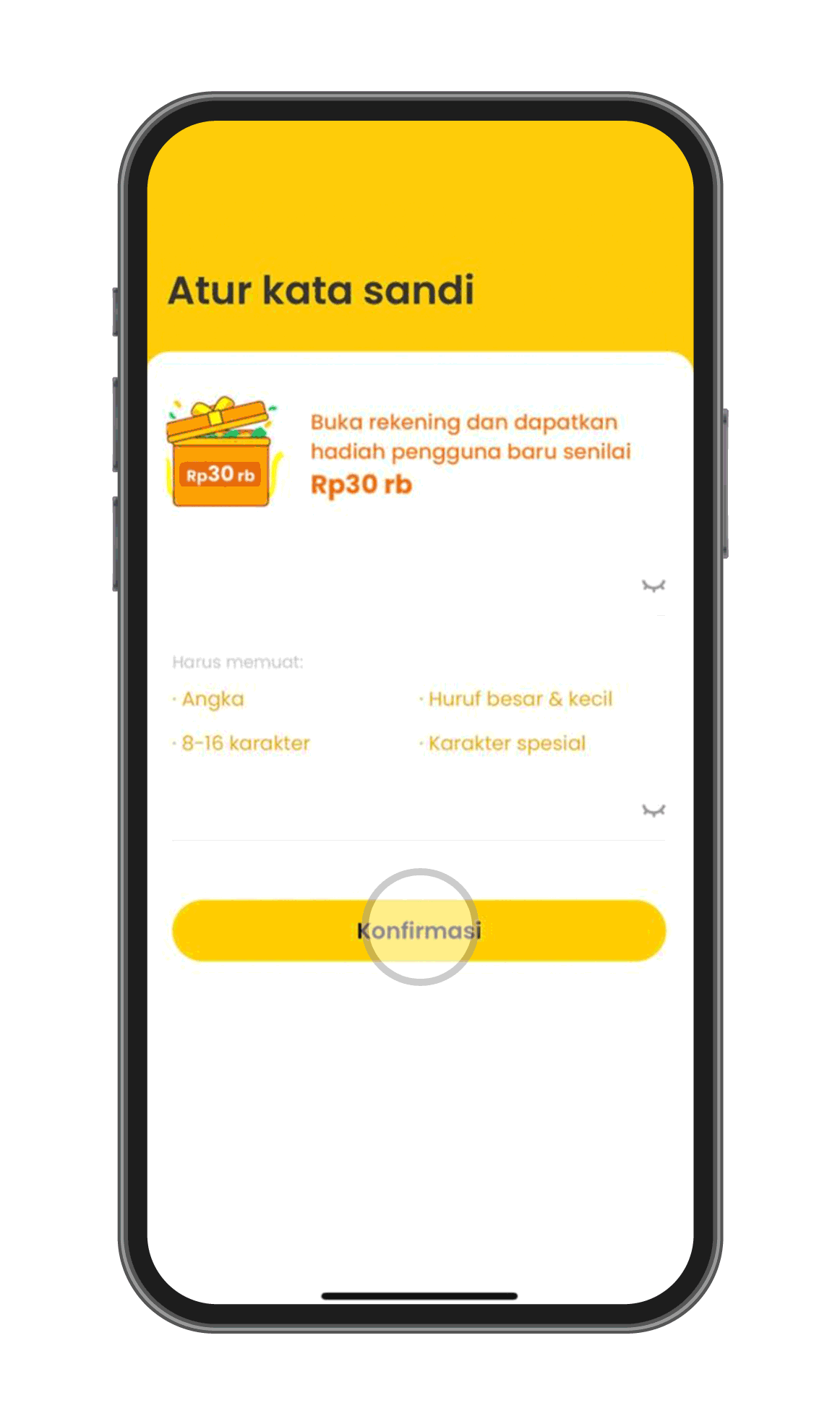
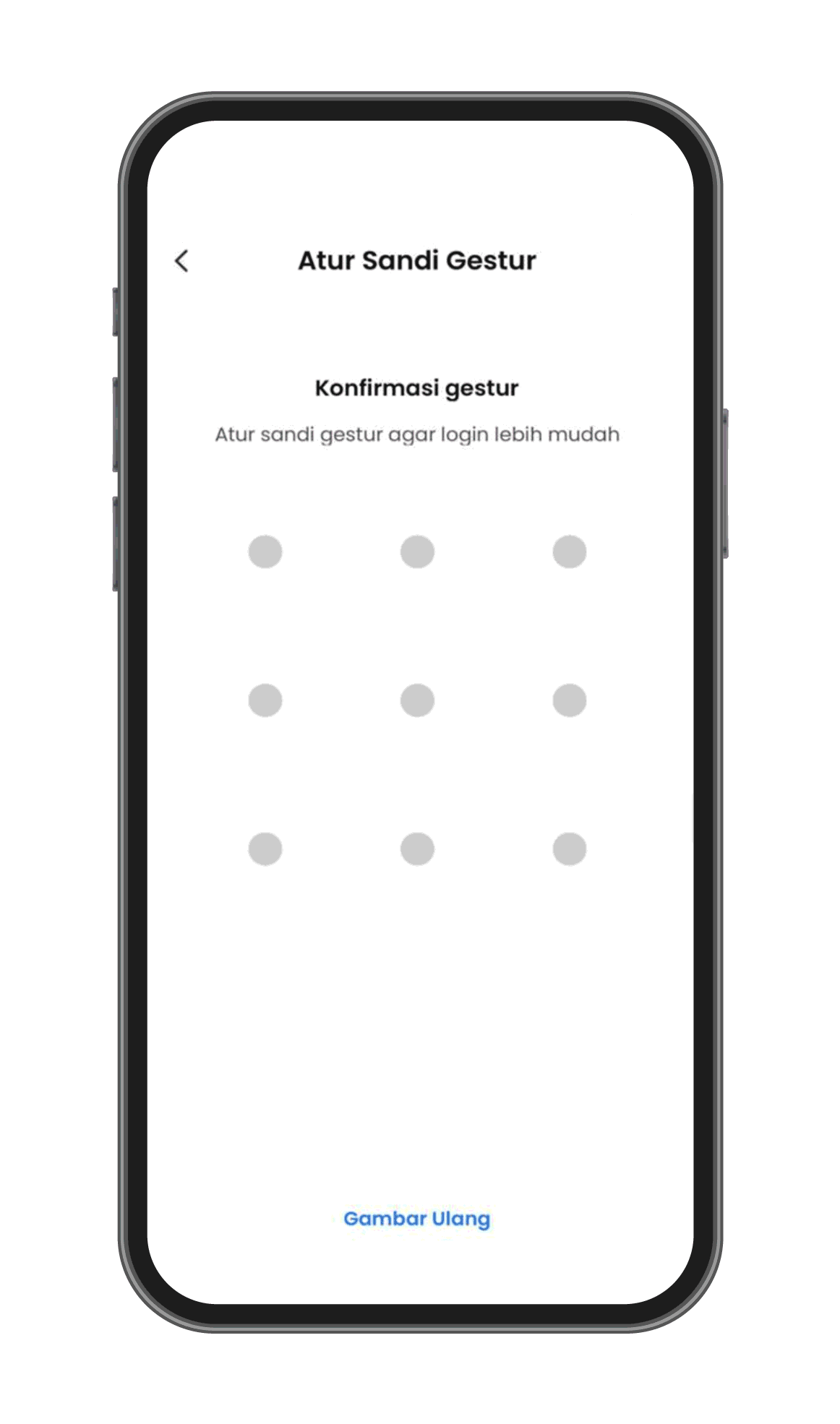
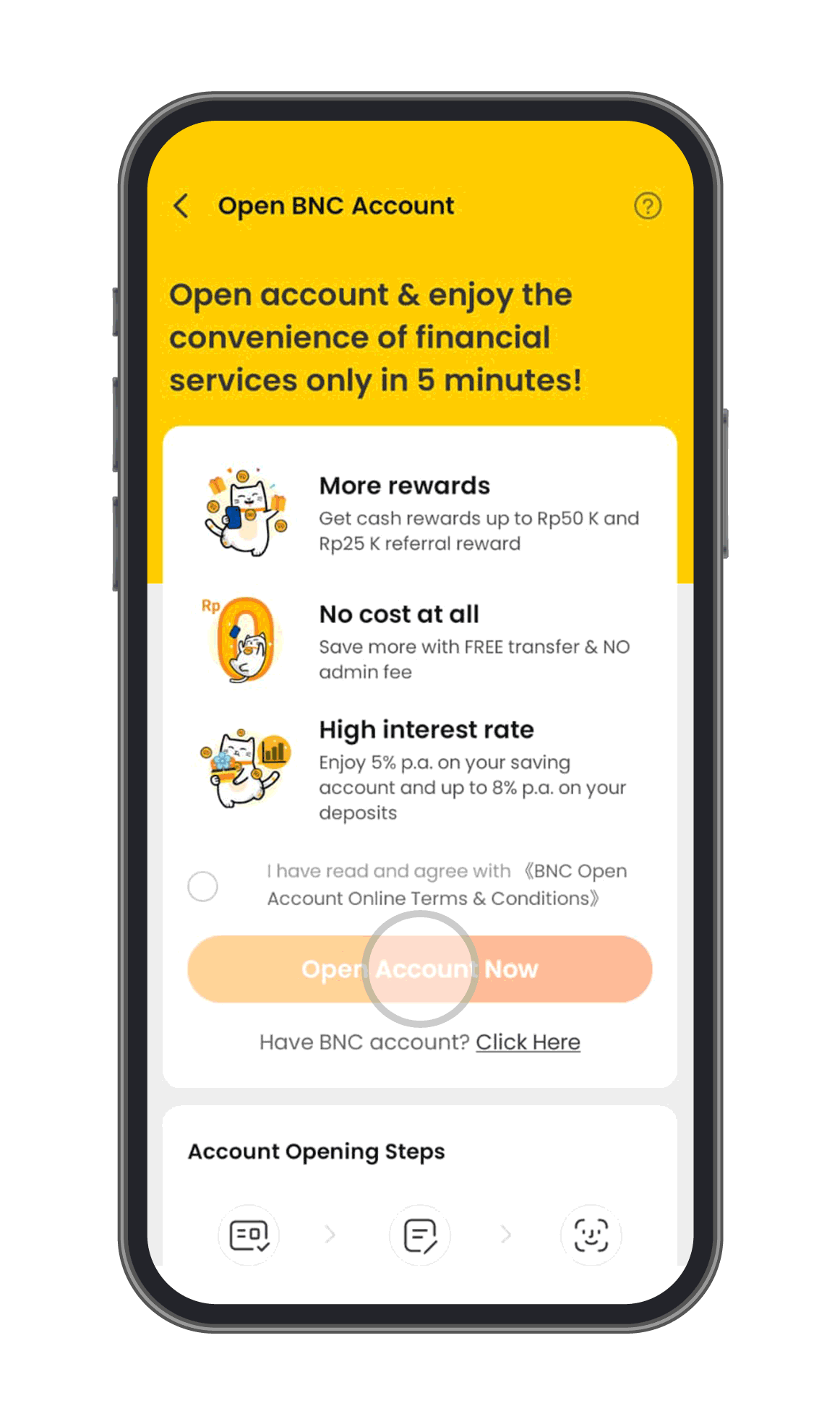
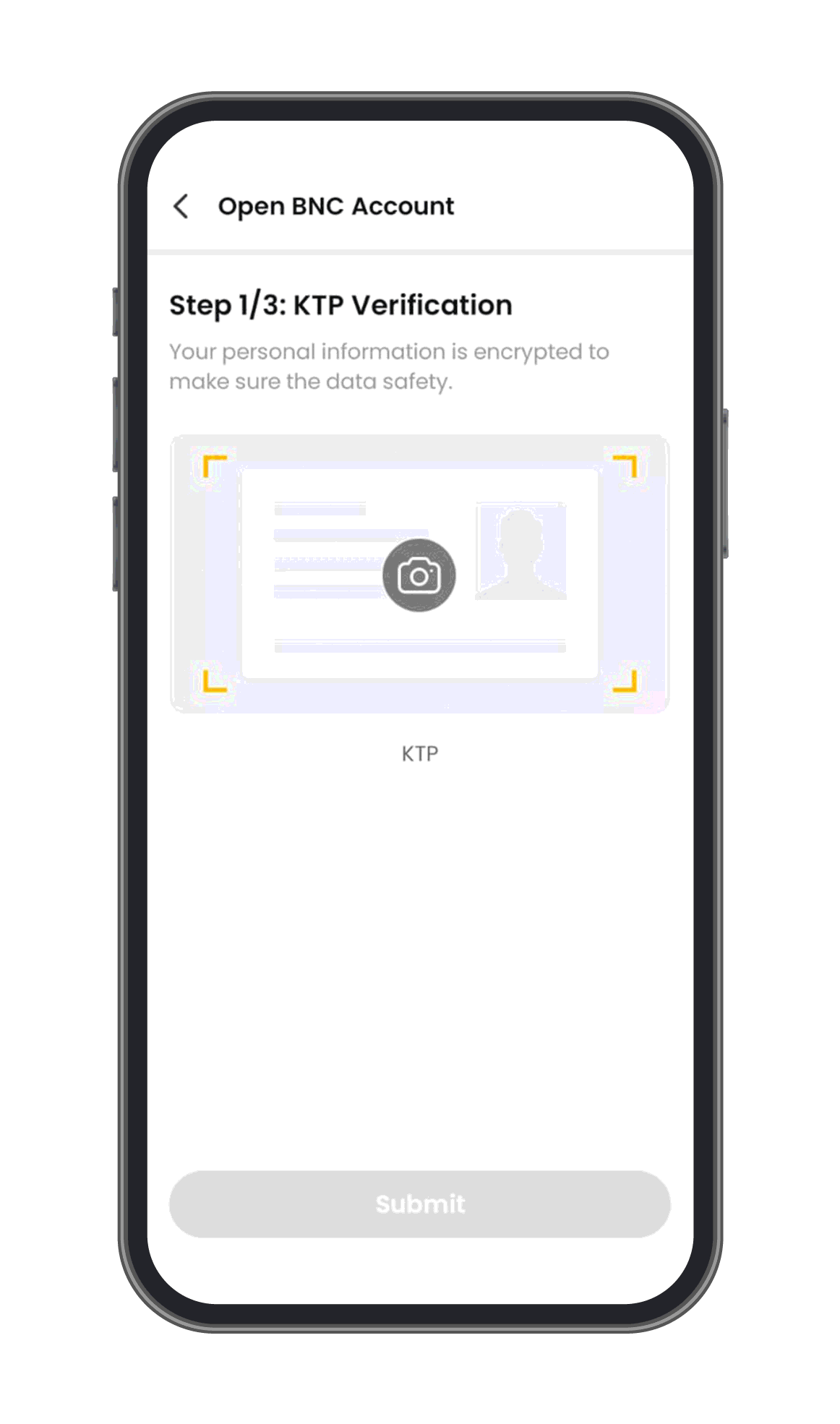
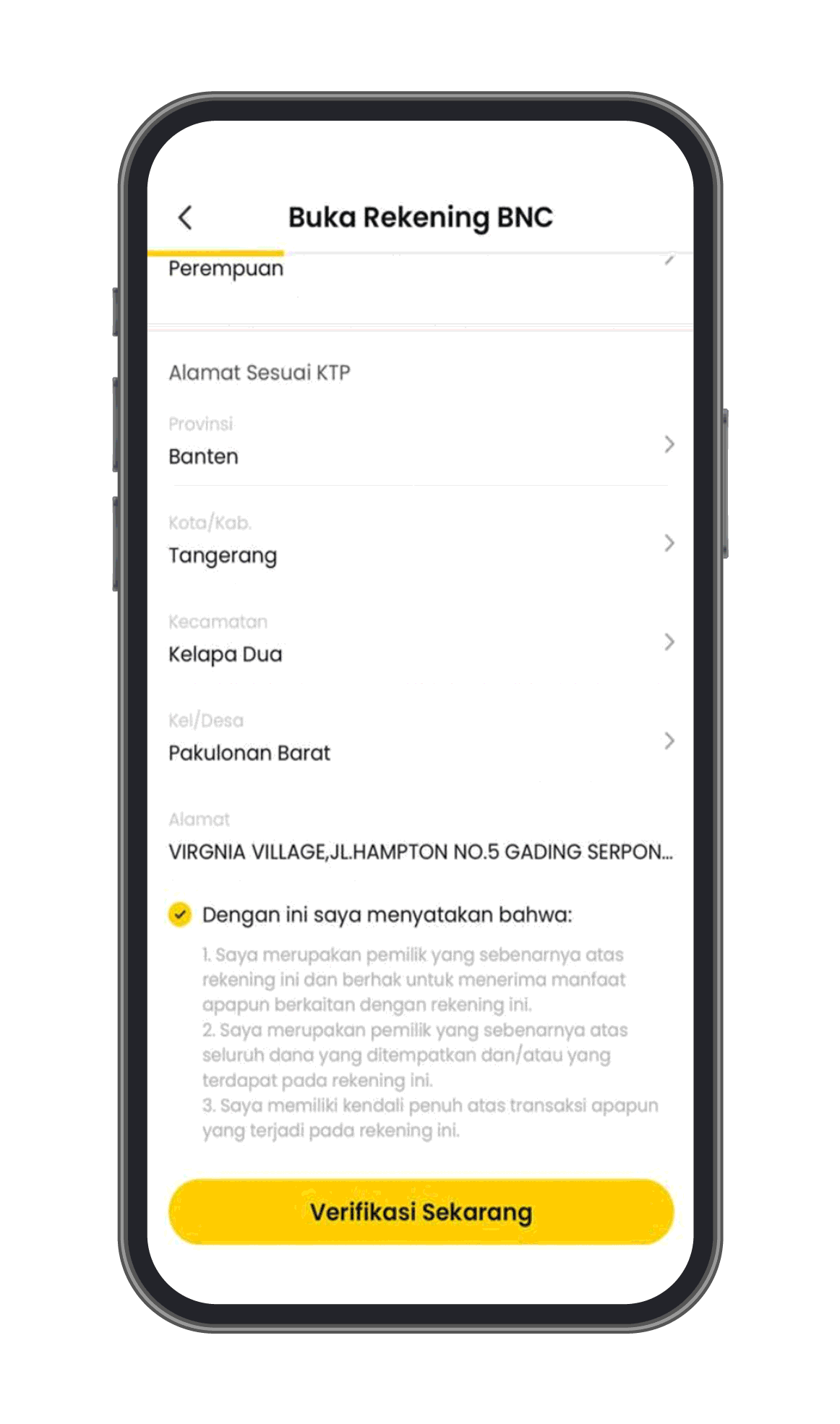
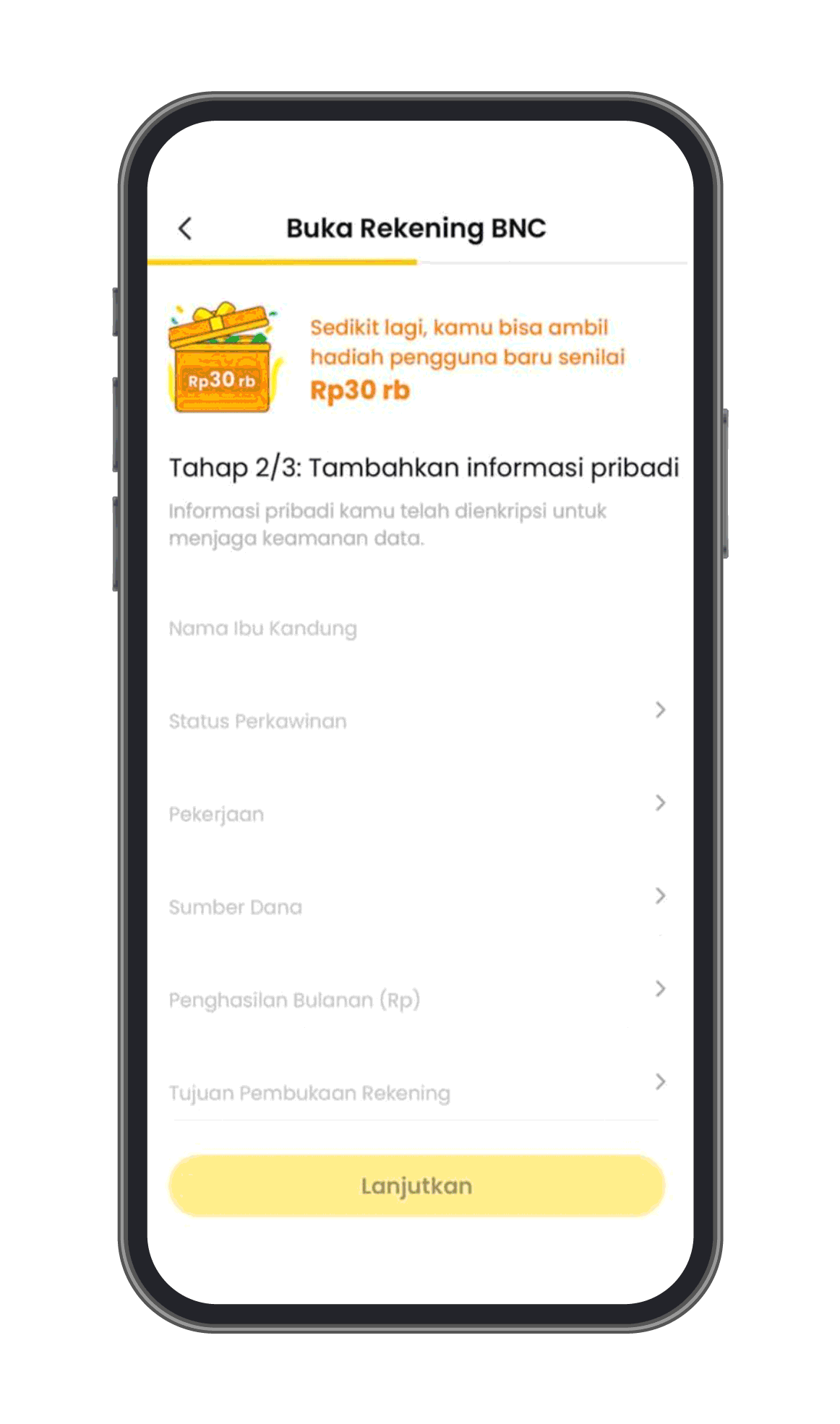
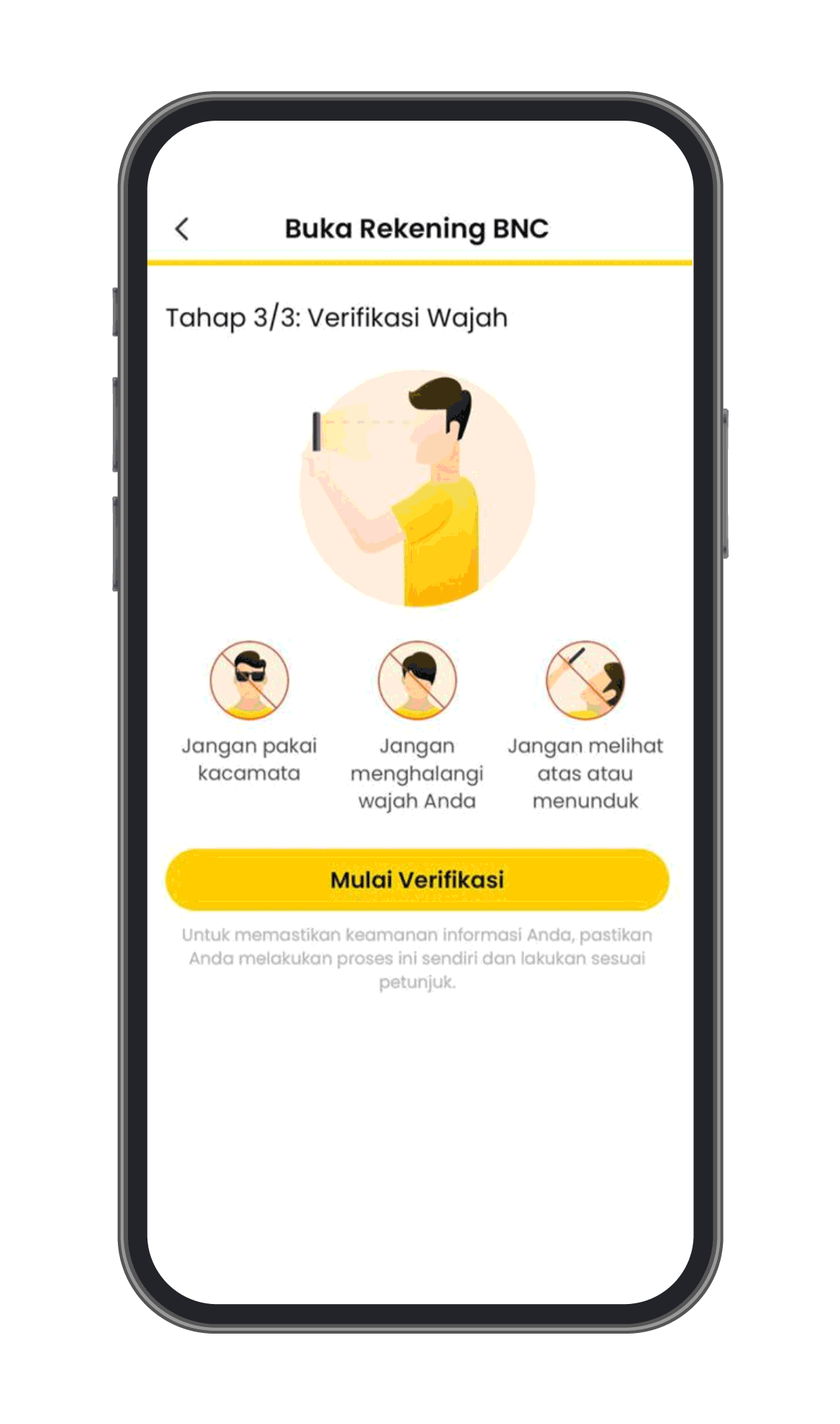
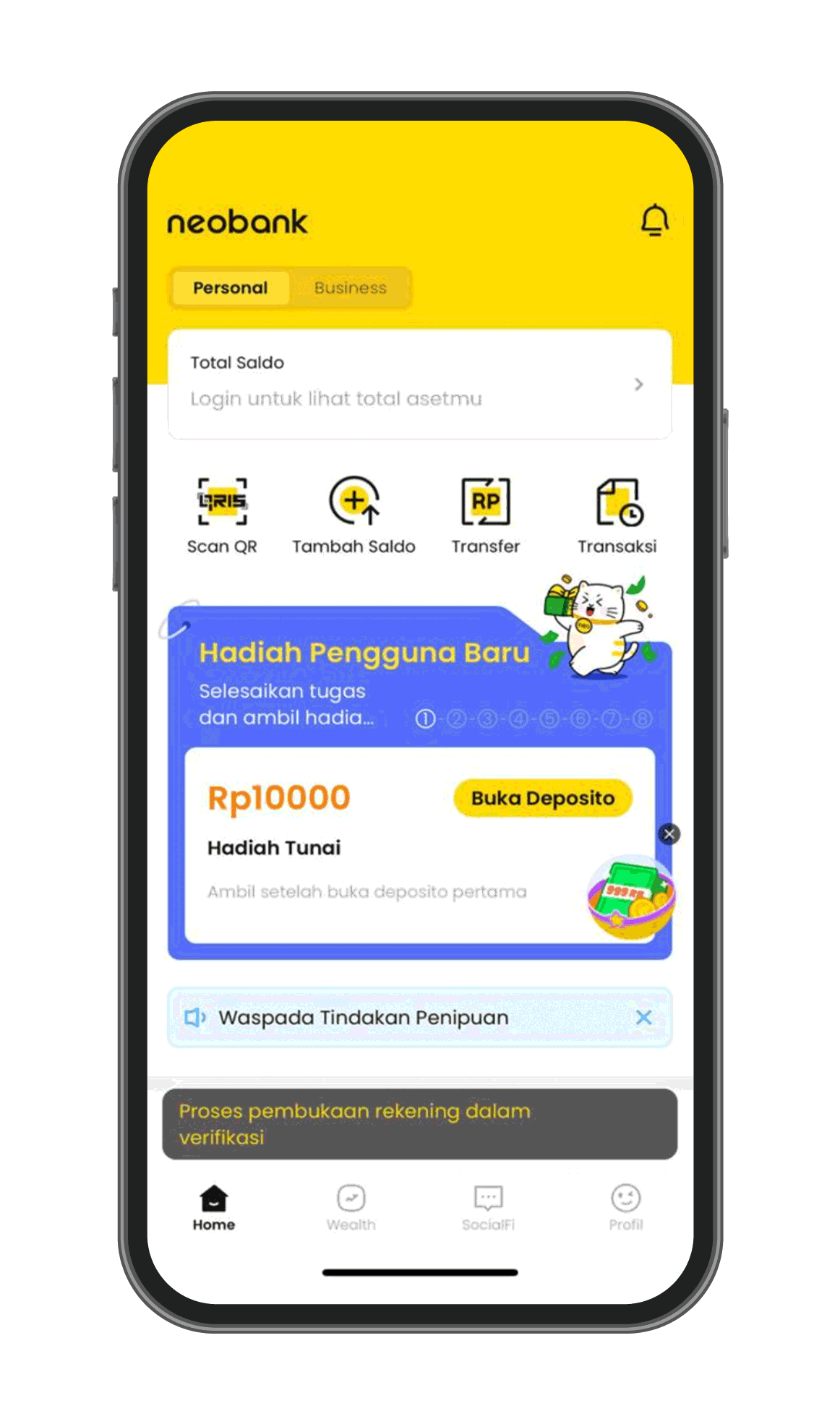
How to Open a Personal Account
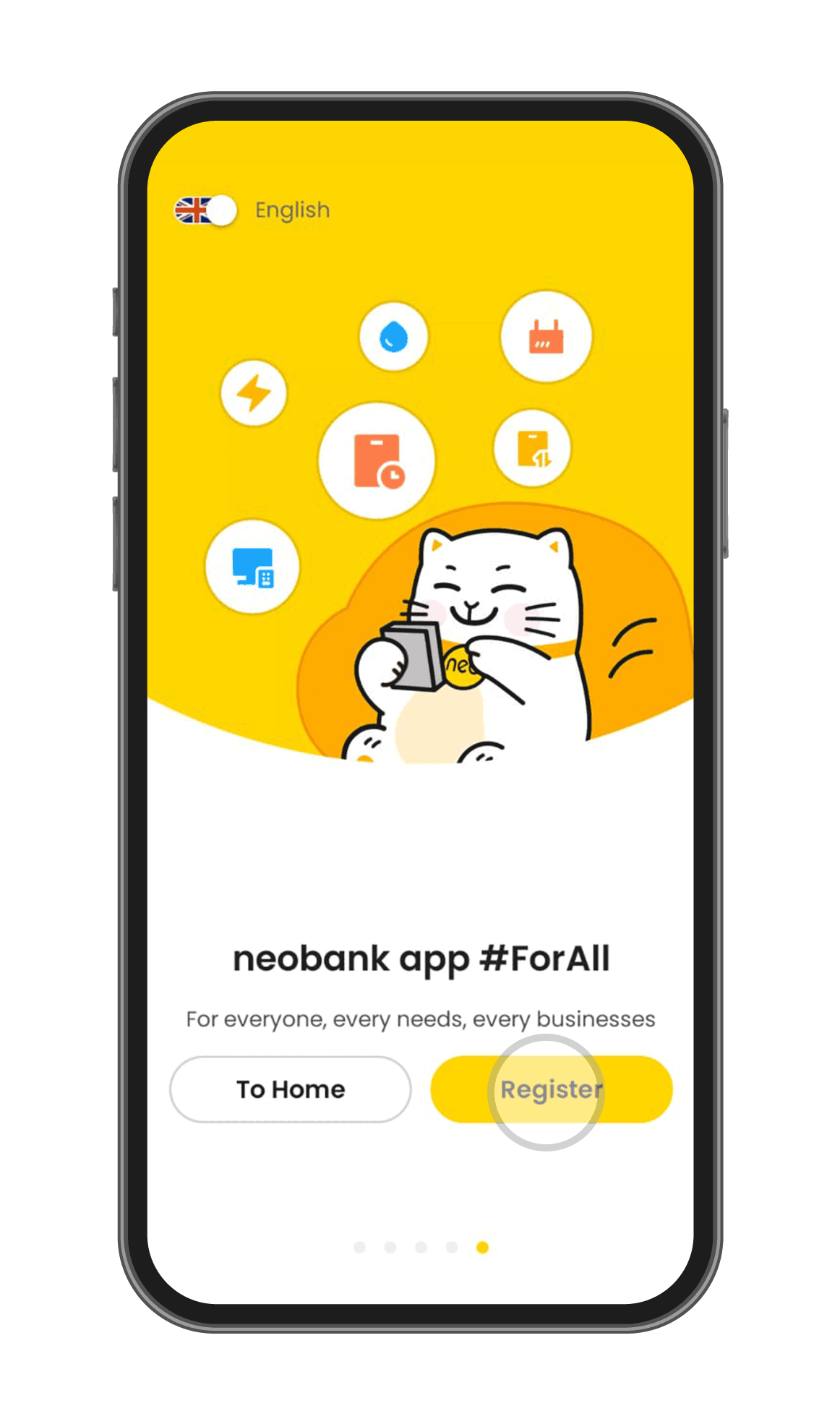
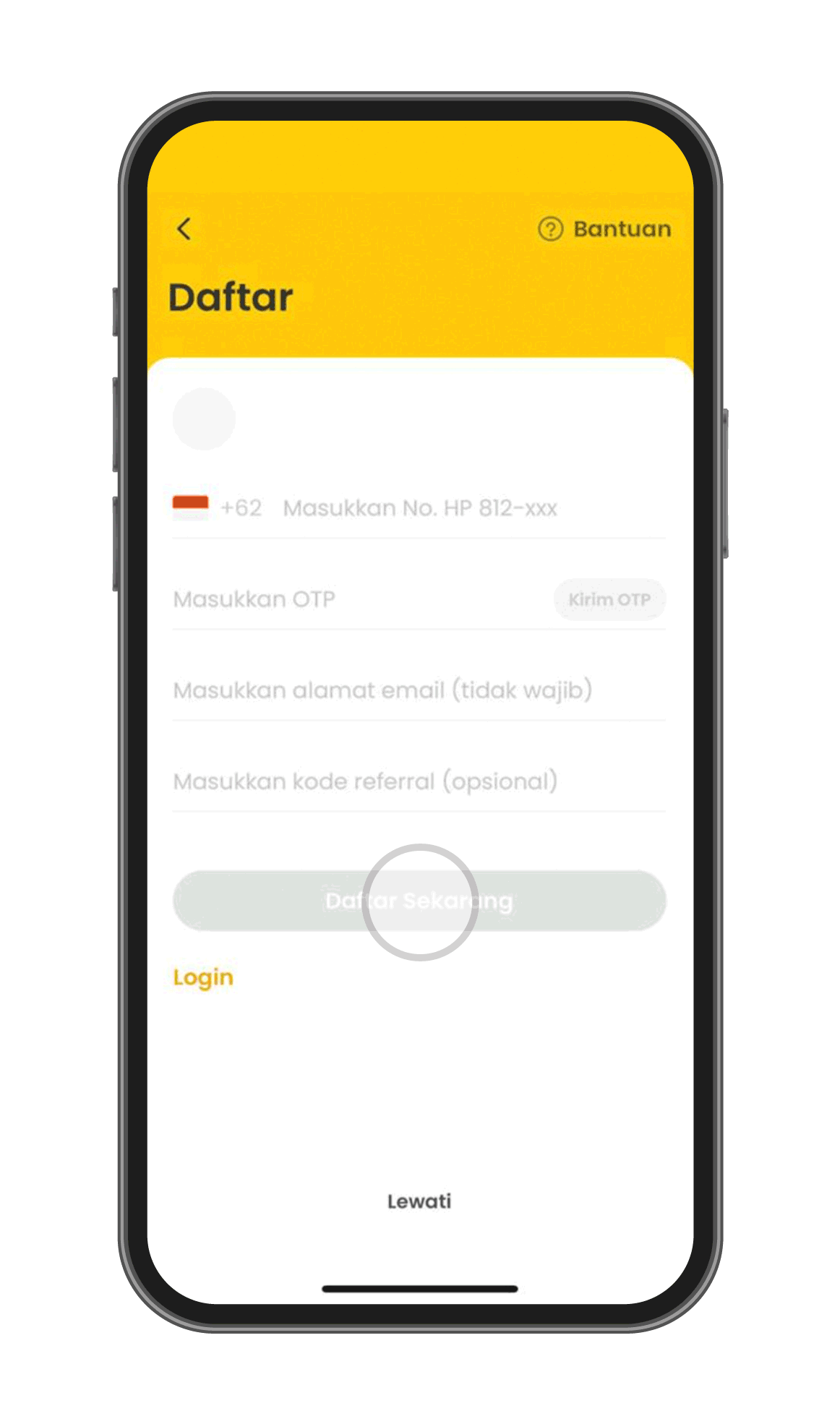
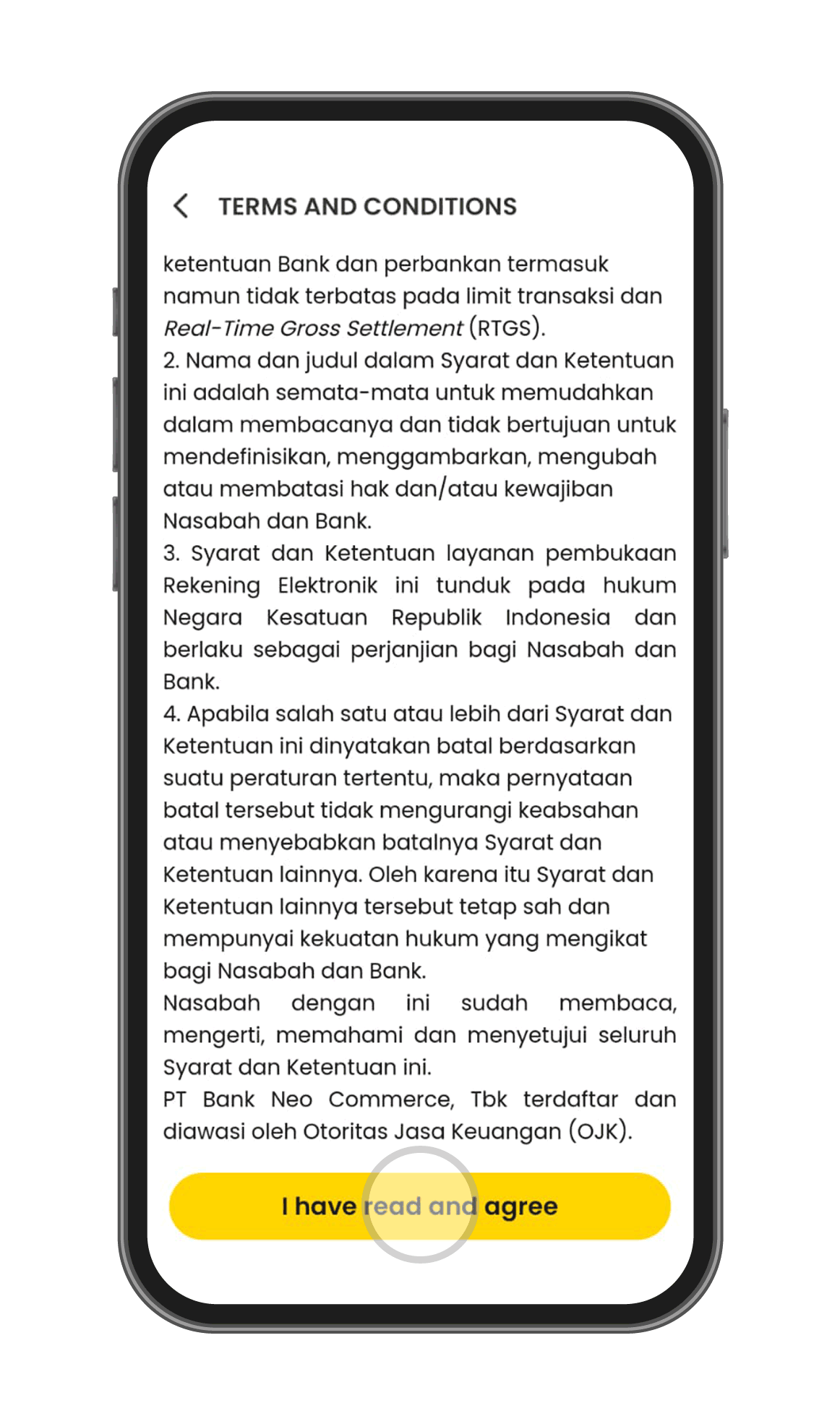
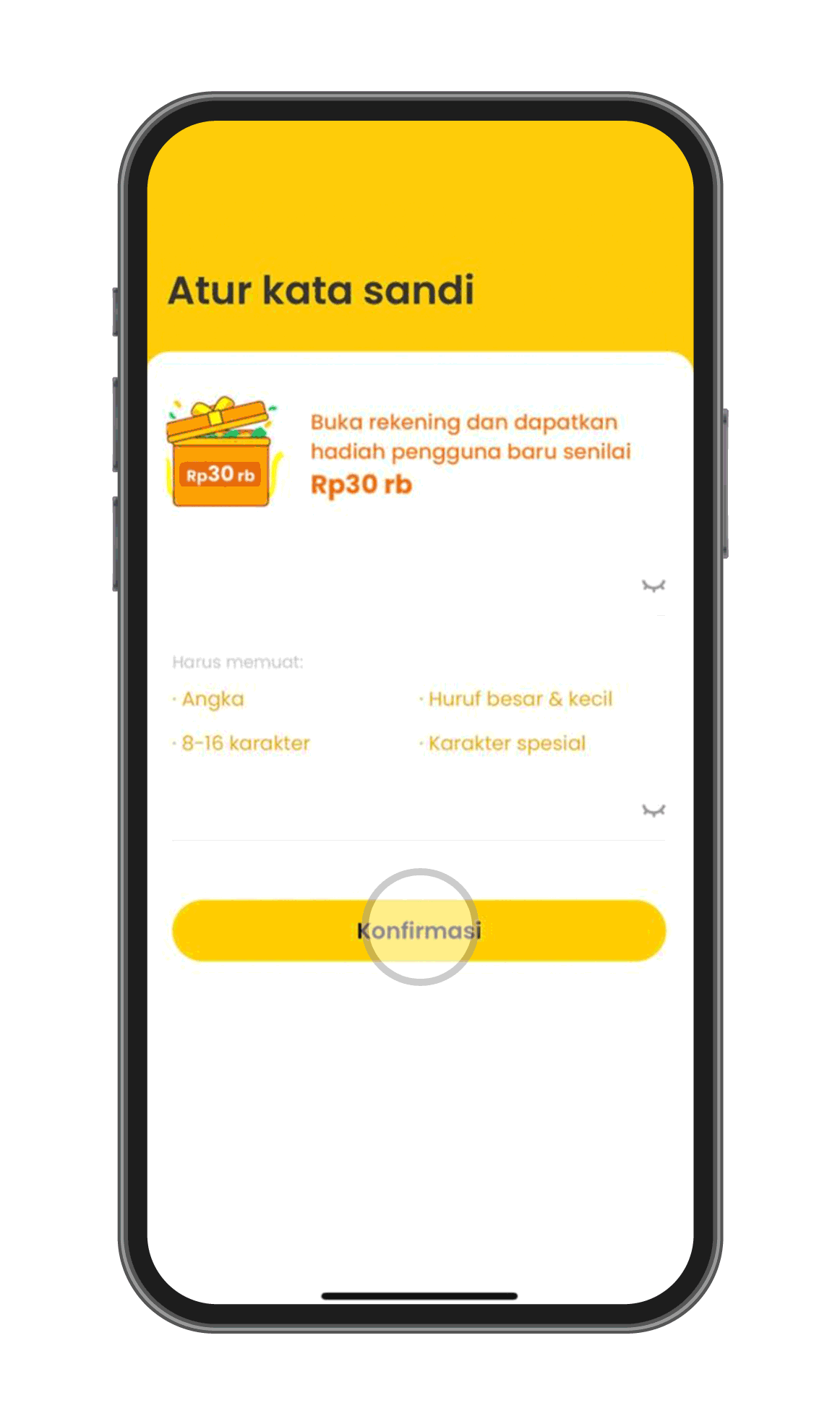
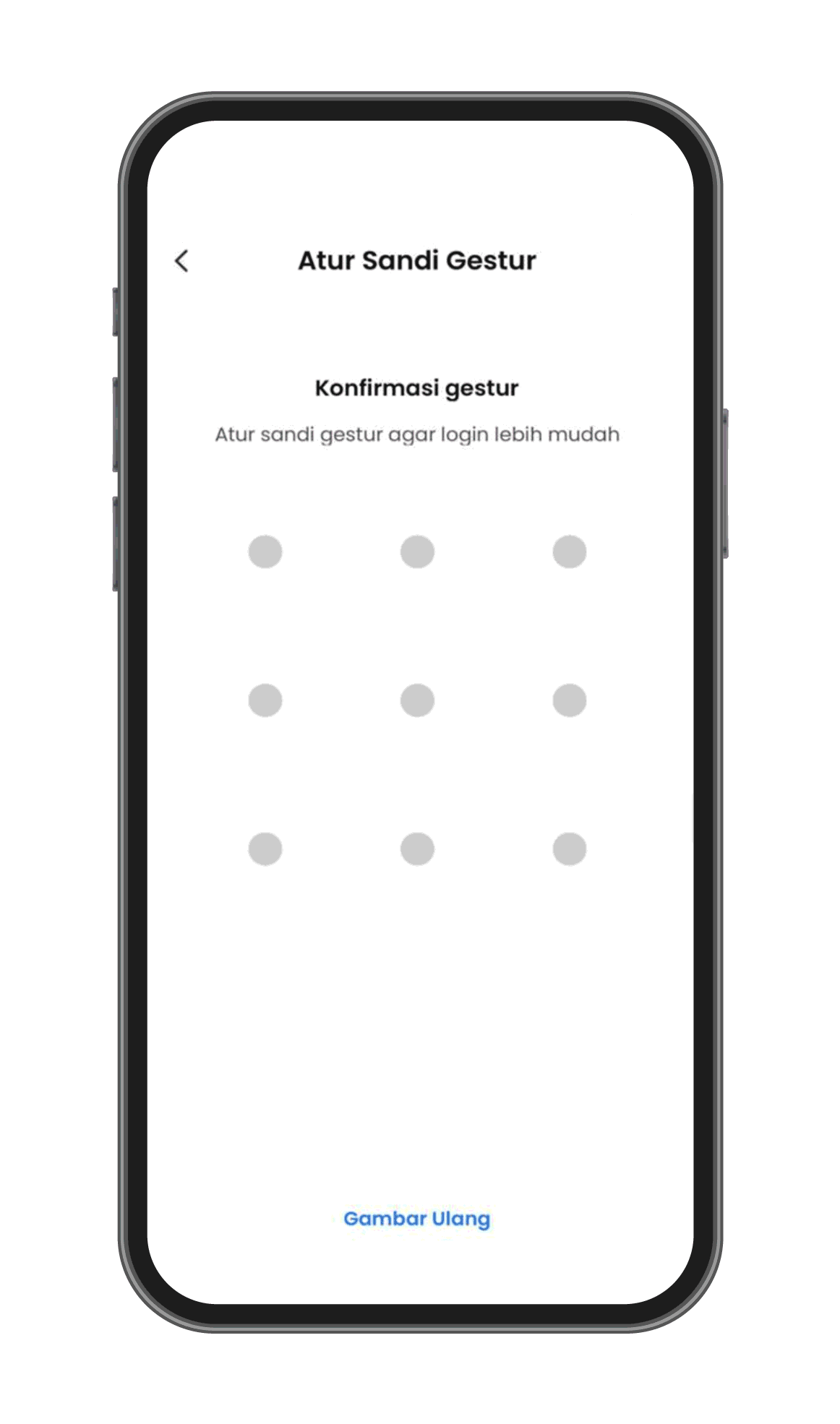
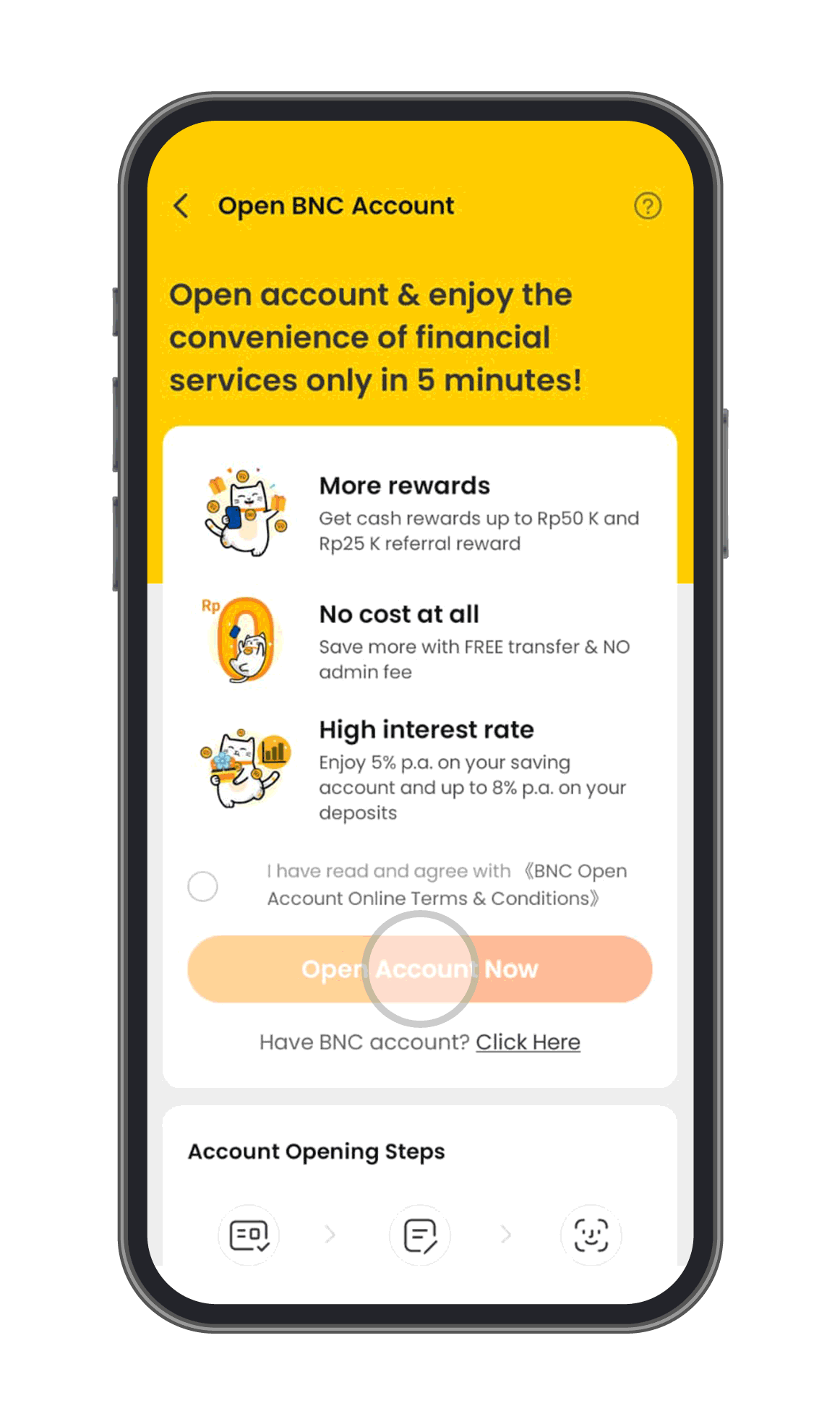
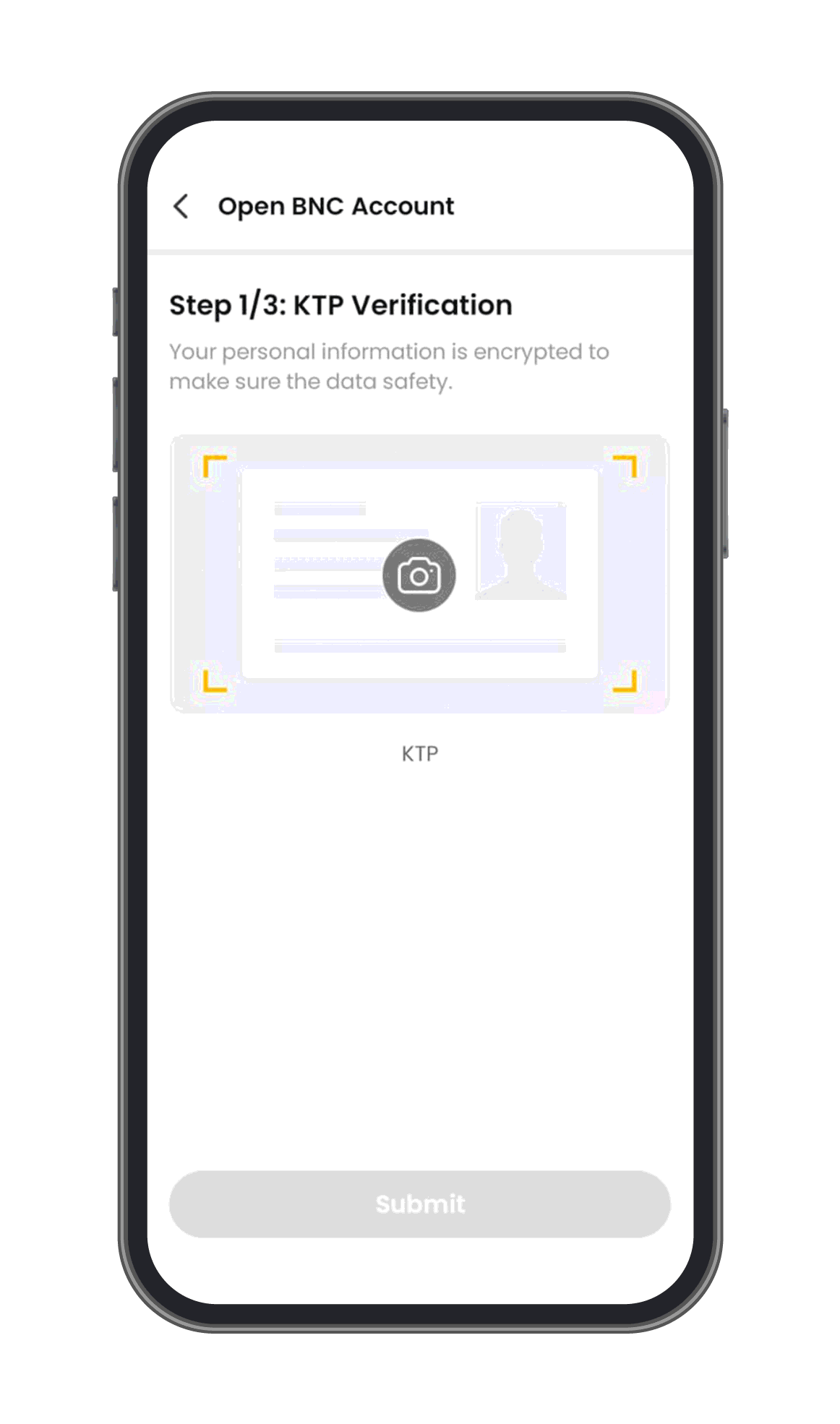
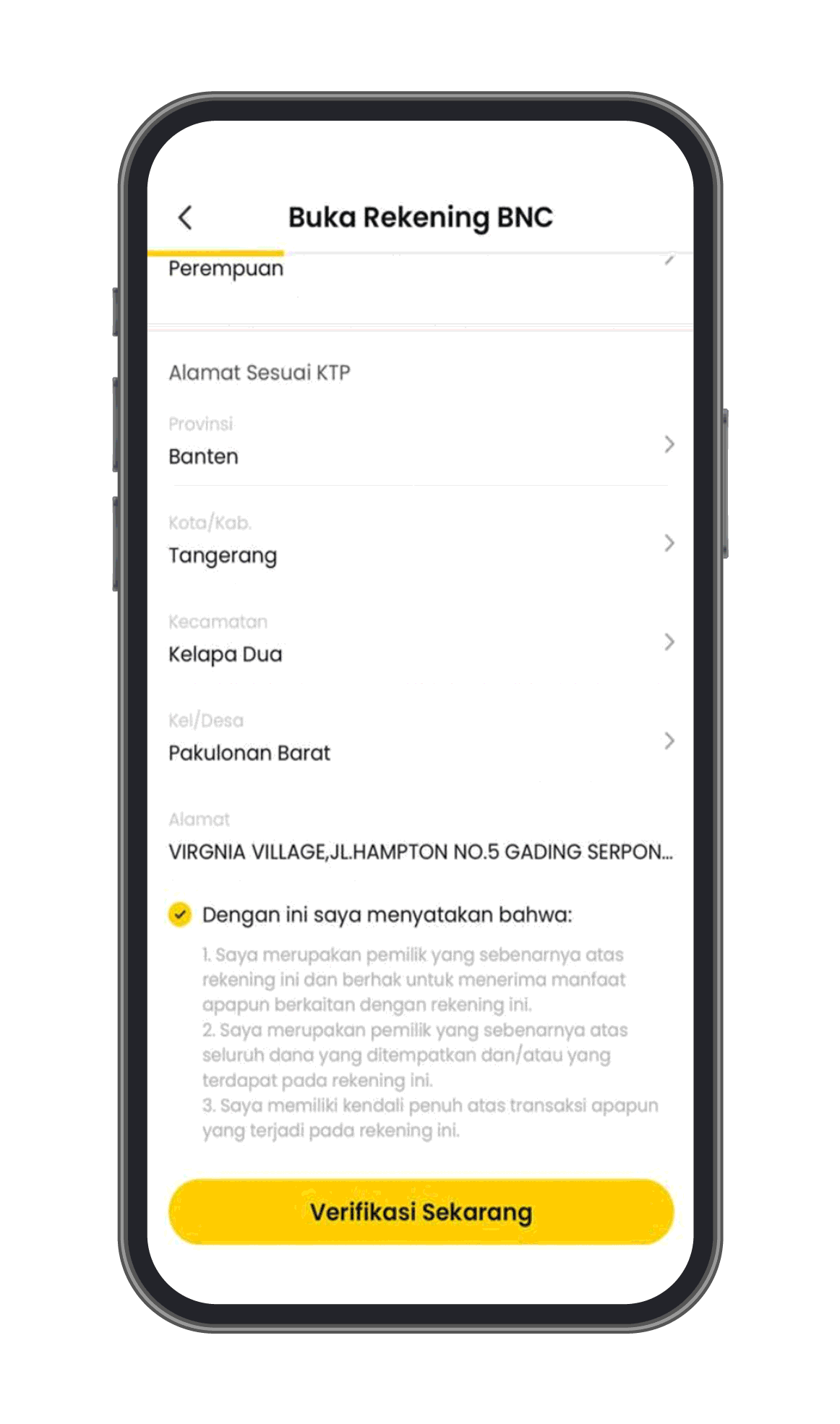
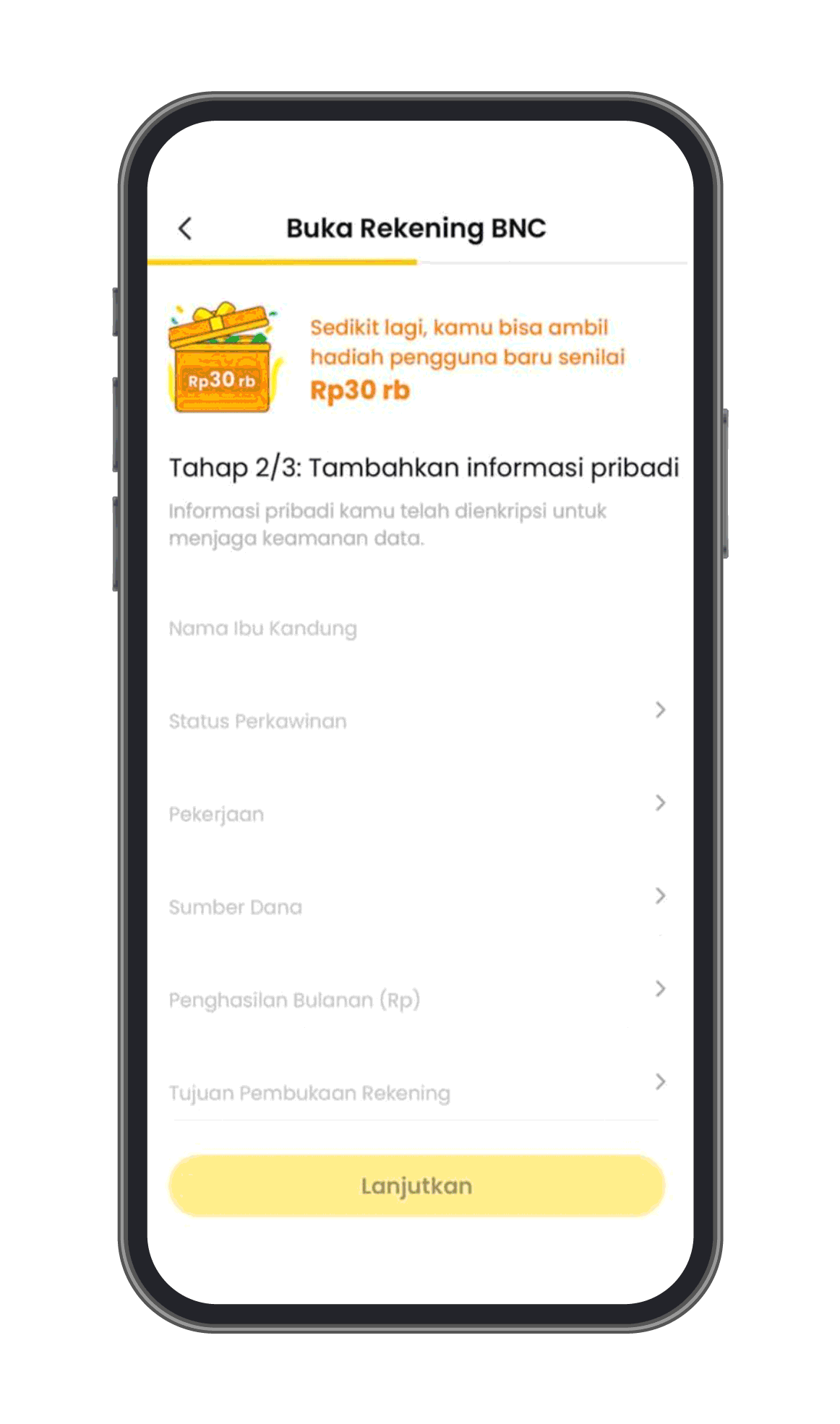
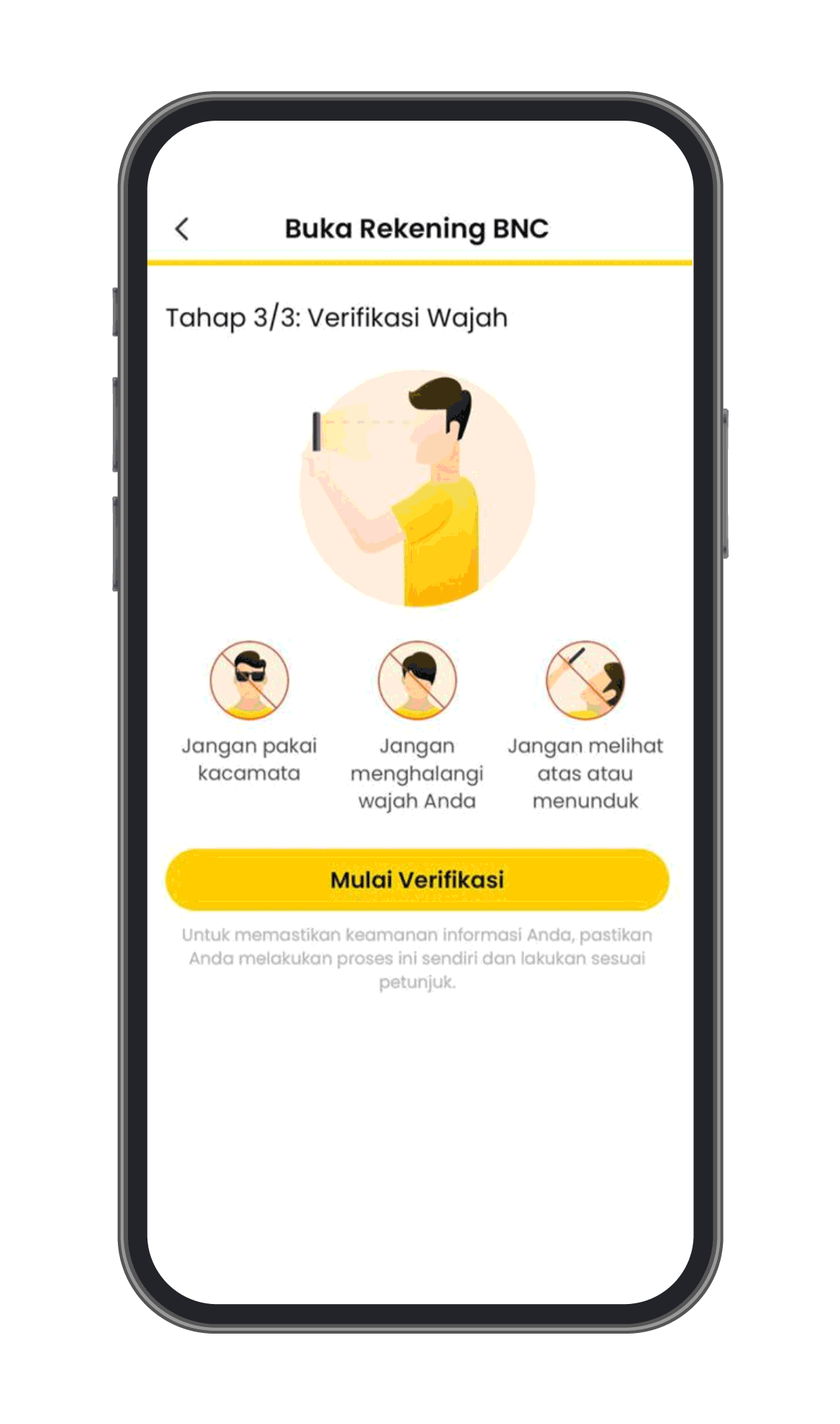
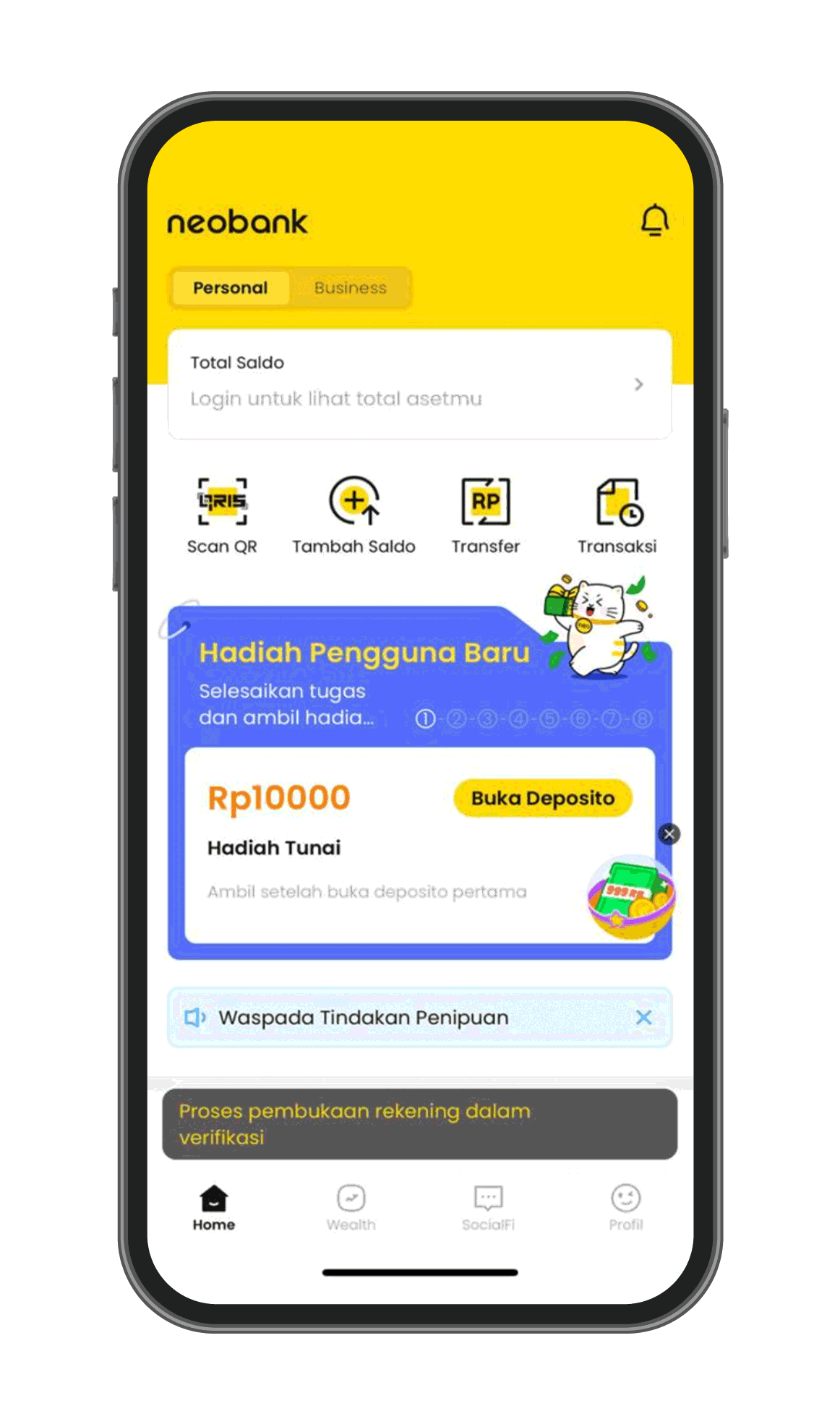
Step 1
Step 2
Step 3
Step 4
Step 5
Step 6
Step 7
Step 8
Step 9
Step 10
Step 11
Open the neobank application, choose the language you prefer, and then tap "Register."
Fill in the required data and select "Register Now."
Read and understand the applicable T&C, then select "I have read and agree" to continue the process.
Set password.
Set gesture authentication.
Select "Open Account Now."
Upload a photo of your ID card (KTP) for the verification process.
Fill in the address as per your ID card (KTP), then select "Verify Now."
Provide the additional required information and tap "Next."
Follow the on-screen instructions to complete the facial verification process.
After the verification process is complete, you can enjoy the finest banking services offered by Bank Neo Commerce
Terms & Conditions

Other Information
How to close Neo account